Configuration
To use the @kitajs/html package, follow these steps:
CAUTION
The Kita/Html template engine can introduce XSS vulnerabilities if not set up properly.
Please strictly follow the instructions below to ensure your project is secure.
Installing
Please install all required npm packages: @kitajs/html and @kitajs/ts-html-plugin.
Open your terminal and run:
pnpm i @kitajs/html @kitajs/ts-html-pluginyarn add @kitajs/html @kitajs/ts-html-pluginTsconfig
Configure your TypeScript project to transpile TSX/JSX into JavaScript and also use our LSP Plugin.
Update your tsconfig.json file with the following settings:
{
"compilerOptions": {
"jsx": "react-jsx",
"jsxImportSource": "@kitajs/html",
"plugins": [{ "name": "@kitajs/ts-html-plugin" }]
}
}2
3
4
5
6
7
InteliSense
You only be able to have XSS intellisense if your editor is using the TypeScript version from your project’s node_modules instead of the globally installed.
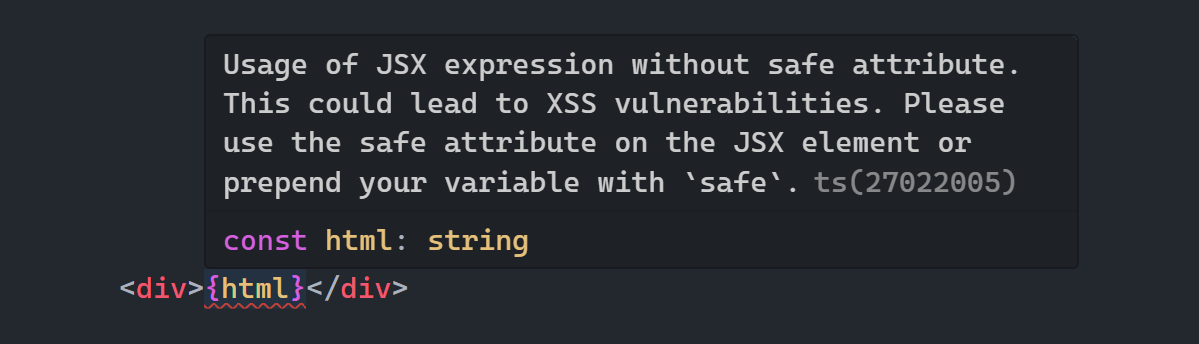
VS Code
For Visual Studio Code, you can configure this in your workspace settings:
{
"typescript.tsdk": "node_modules/typescript/lib",
"typescript.enablePromptUseWorkspaceTsdk": true
}2
3
4
xss-scan command
Besides from having a in-editor experience to detect XSS vulnerabilities, you MUST also run the xss scanner tool in your CI/CD or testing environment.
Open your package.json file and add the following script:
{
"scripts": {
// runs your tests and scans for xss automatically
"test": "xss-scan && my-test-command"
}
}2
3
4
5
6
Cli usage
ts-html-plugin v4.0.1 - A CLI tool & TypeScript LSP for finding XSS vulnerabilities in your TypeScript code.
Usage: xss-scan [options] <file> <file>...
ts-html-plugin [options] <file> <file>...
Options:
--cwd <path> The current working directory to use (defaults to process.cwd())
-p, --project <path> The path to the tsconfig.json file to use (defaults to 'tsconfig.json')
-s, --simplified Use simplified diagnostics
-h, --help Show this help message
--version Show the version number
<file> <file>... The files to check (defaults to all files in tsconfig.json)
Examples:
$ xss-scan
$ xss-scan --cwd src
$ xss-scan --project tsconfig.build.json
$ xss-scan src/index.tsx src/App.tsx
Exit codes:
0 - No XSS vulnerabilities were found
1 - XSS vulnerabilities were found
2 - Only warnings were found2
3
4
5
6
7
8
9
10
11
12
13
14
15
16
17
18
19
20
21
22
23
This CLI comes from @kitajs/ts-html-plugin, which catches XSS vulnerabilities that may be introduced into your codebase, automating the xss scanning process to run every time you test your code, like inside your CI/CD environment.
Ensure your project is secure
After setting everything up, please copy the below xss-prone code snippet and paste it into your project to ensure the xss scanner is working correctly.
const text: string = 'I can have <script>alert("XSS")</script> injected';
const html = <div>{text}</div>;The above code should trigger a error in your editor, if not, please set up the IntelliSense section again. Also run xss-scan to ensure the CLI is working correctly, if not, please open an issue on our GitHub repository.
If you have any questions or need help, please reach out to us on our Discord server.
Next steps
After installing the @kitajs/html package and configuring your TypeScript project, you should be able to use JSX to generate HTML inside your .tsx files.
const html = (
<div>
<h1>Hello, world!</h1>
<p>Welcome to the KitaJS HTML package.</p>
</div>
);Next, you can: